Use this tutorial for plates marked 072205 and 072210
Each plate is marked with "Driver" or "Passenger" indicating which door the plate should fit.
Photo 1a (top) >>
This kit will fit trucks with lock cylinders on each front door.
Photo 1b >>
Sometime in late 2005 or early 06, Dodge changed the design of the lock cylinder holder slightly. We cut this notch on the upper right corner of our plate to better fit behind the lock holder. Plate style revision H1 or I.
In general, if your truck is 2006-2008 1500 series or 2006-2009 2500/3500 series, we recommend you check with your Jimmi' Jammer® dealer to see what revision letter is printed on the plates they have in stock. These trucks will need plates marked Revision I or later on the plate.
Truck model years 2002-05 (1500 series) or 2003 - 05 (2500-3500 series) can use plates marked with revision E, F, G, H, I or later.
On kit PN 072205, both driver and passenger sides are affected since these kits are for trucks with locks on each front door.
On kit PN 072210, only the drivers side plate is affected by these rev letters.
Scroll down to photo 13c to see a picture of the change made on the lock cylinder holder which made Revision I necessary.
|
|---|
Photo 1c >>
This kit PN 072210 will fit trucks that have a lock cylinder only on the drivers door.
The information above affects your drivers door plate only.
The drivers side plate (top) should be marked with PN 072205 Revs E, F, G, I or J. The passenger side plate is not affected by the revisions since there is no lock cylinder holder on this door.
In this photo, the bottom plate is for the passenger door because it is still possible to break in through this door even though there is no lock cylinder. The internal rods are still vulnerable. Make sure you install both sides!
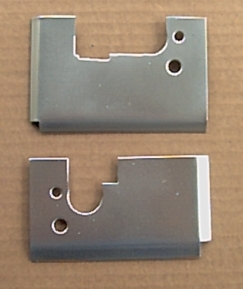 1c
1c
Above: Kit PN 072210
Photo 2
This photo shows a customers' brand new 2500 Ram 4x4 that was burglarized. Look closely below and slightly right of the lock cylinder for a small paint chip. This is where a screwdriver was forced into the door. Once inside, the screwdriver is used to move the lock rods and get into the truck. It is easy and takes about 10 seconds to open a door this way. That is why you need our product on your truck...
Installation Steps follow:
Shown is the driver side, but the passenger side installation is similar.

Photo 3 - If equipped with manual windows, remove the handle by releasing the c-clip behind the handle that holds it on the shaft. The window should be in the "UP" position for the entire installation.
If you don't have the tool to remove the clip, use an old T-shirt or shop rag and work the edge of the rag down onto the open end of the clip. (You should be able to peek behind the handle and see the clip ends by pushing the panel inward.) Work the rag back and forth and the clip will usually release. The tool is available at many auto parts stores if you can't get the rag trick to work.
Keep your hand or a rag around the handle base while trying to remove the clip. The clips tend to spring off and can go flying if not captured.
Pull the handle straight off the shaft. Once off, it is a good idea to put the C-clip back in place on the handle. You can snap it all the way on at this time.

Photo 4 (electric windows)
Make sure the window is in the UP position.
If you have electric windows, (not shown,) gently pry the window and lock switch module out of the panel. Pry straight up. Work carefully as to not damage any wires or components. Disconnect the switches. Watch for locking tabs on the connector housings.
Once the rest of the panel is loose, you may also be able to fish the module through the opening in the door panel and avoid disconnecting the wires, but sometimes this is harder than disconnecting the wires.

Photo 5
Remove the screws along the bottom edge of the door panel. There are usually two screws.
This is a good time to get a little tray or can to hold your screws so they don't get lost.

Photo 6
Remove screw behind the inside door handle.

Photo 7
Remove door handle by removing the bolt on the inside end of the handle. The screwdriver in this photo is pointing at the bolt to remove. Use a 10mm socket to remove this bolt.
Some vehicles may use a Torx head bolt here. Use a T-40 bit to remove it.

Photo 8
Remove the screw at the top inside corner of the trim panel.

Photo 9
Now the panel should be ready to come off. Lift upward and the panel should come free, then pull out and it should be off the door.
Lay the panel somewhere safe.

Photo 10
Gently peel the plastic splash guard away from the door. The black adhesive material can be peeled away from the door and re-stuck on the splash guard for reuse.
Peel back far enough so you can get into the door through the access hole shown here at the upper left part of the door.
For additional light into the door, you can remove the plastic plug on the door jamb. This is optional.

Photos 11 and 12
The top photo shows one handle mounting stud, the second stud would be just out of the photo on the upper right. If your truck has a lock cylinder on each front door, your assembly will resemble this one. If you have locks on both front doors, use plate PN 072205.
The bottom photo shows both mounting studs and also shows a switch that will be on the back of your lock cylinder if your truck has a lock only on the drivers door. If you have this arrangement, use plate PN 072210. This shows the drivers side. The passenger side will be similar, but will not have the lock components.

Above: Inside drivers door if you have locks on both front doors.

Inside drivers door if your truck has lock cylinder on drivers door
only.
Photos 13a and 13b >>
These photos show how the drivers side plate should mount to the handle. (Shown out of door for clarity, you do not need to remove the handle from the door.)
Note that the near end slides behind the metal on the lock cylinder holder. It may be a tight fit, but it will go back there. If your vehicle has already been burglarized and the metal around the handle is bent, you will need to at least straighten it enough to allow the plate to slide between the lock holder and door metal as shown. This can be done with a pliers and rag to avoid scratching the paint any worse than it is.
Each plate is marked with "Passenger" or "Right" for the passenger side door. Likewise, the driver side plate is marked with "Driver" or "Left."
The most common installation problem we hear is when an 06 - 08 truck has a slightly different lock cylinder holder than is shown in photo 13b. (Scroll down to photo 13c to see the change.)
 13a
13a
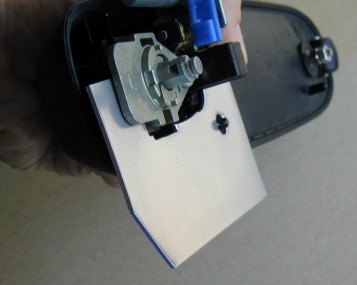 13b
13b
Photo 13c
This photo shows the change in the lock cylinder holder. The arrow points to a bump on the casting of the lock cylinder holder. This view is from the bottom of the door handle. There is no lock cylinder in this photo.
The notch in the plate revision I is to allow space for this bump.
If the plate you have is marked I, the plate will slip up under the lock holder easily.
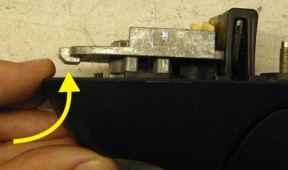 13c
13c Photo 14
Remove the nut closest to the lock.Then, bring the plate into the door cavity and mount it on the door handle.
The technique to use at this point is to put the mounting hole over the handle stud, then swing the other end of the plate upward and push it under the lock cylinder holder as shown in the photo here. >>
Note: Passenger side shown here because our photo came out better. Driver side shown in next photo.
Note: If your truck has the newer style lock holder, as shown in photo 13c above, only plate Rev I will swing up into position in this way. Other revisions will hit the bump on the back of the lock cylinder.

Start like this then swing the plate up into place.
Photo 15
This photo shows typically how this plate style fits on the handle.
Put the nut back on the stud and tighten it down. Make sure all the rods are reconnected.
Test the operation of the lock by using your key in the cylinder.

Here plate is in place and nut us ready to go on.
This completes the installation. You can put the door back together and start the other side which will be very similar.
If the plates you purchased don't look like any of the pictures above, go to the tutorial selection chart HERE.
Have any other questions? Call our tech support line at 1-480-452-6894.
Have a four door truck? Check out our rear door tutorial.
 1a
1a